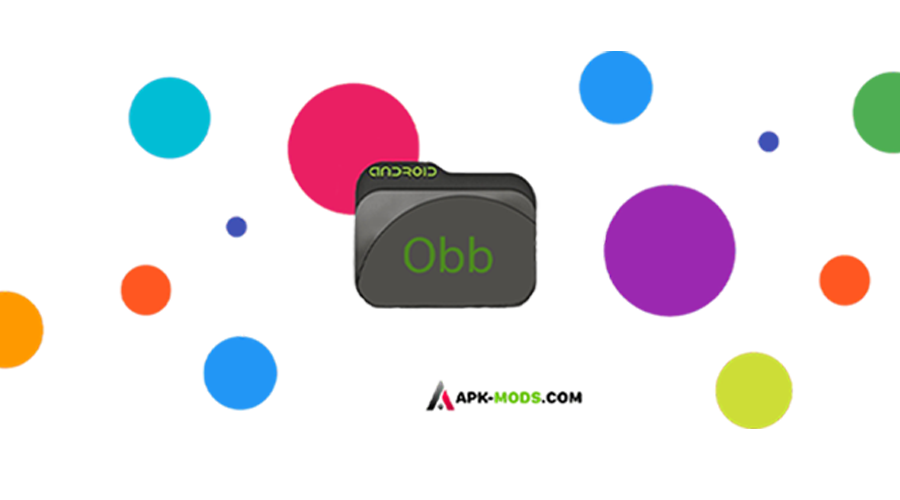Installing games with cache
In the era of technology, it is not surprising that there are games that consist not only of a .apk file but also auxiliary folders for them. These games have a lot of weight and many configurations, which are stored in these folders - called Obb.
To work with them you need to install an archiver, for working with special files - ES File Explorer.
After installing the necessary program, proceed to step-by-step actions:
1. Load the game
2. Install the game file without touching the folder Obb
3. Run ES File Explorer and find the downloaded archive on our site with the extension .zip [most often it is located in the folder Dowload and to unzip it, you need to click on it, after which a menu will appear - in which select “Unzip”].
4. In the window that appears, select the path - where you need to move the files - android/obb
5. After unzip in the folder android/obb will appear in the folder android/obb unpacked by you cache
6. Close the open folders and archiver, then run the game.![]()